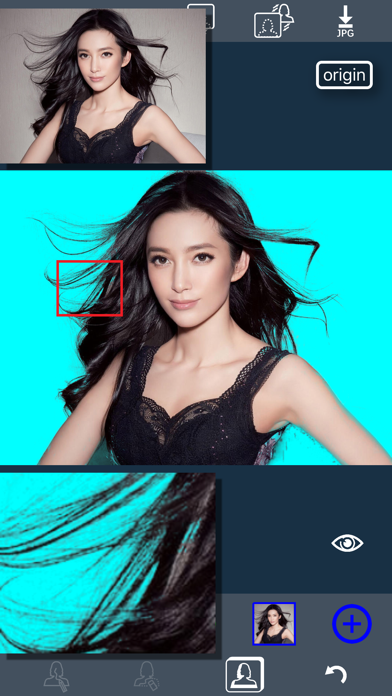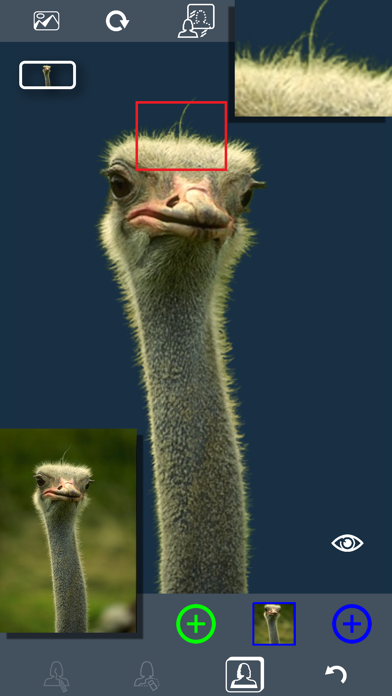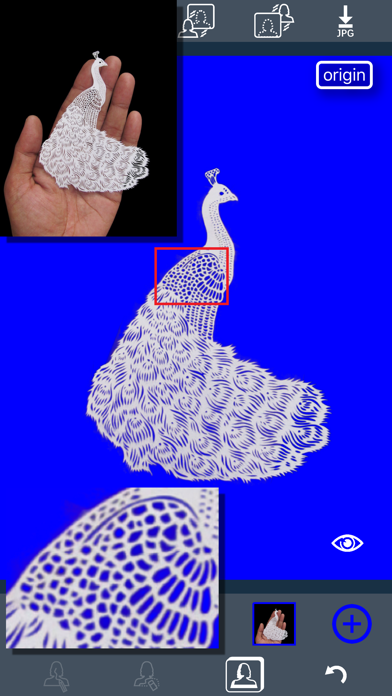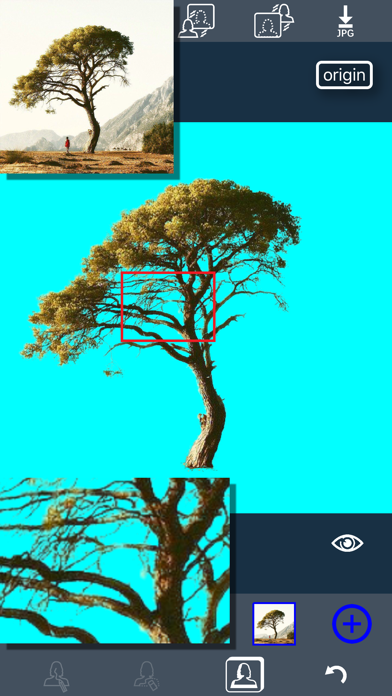
指尖抠图-让你轻松换背景的图片合成器 app for iPhone and iPad
Developer: shengxiao niu
First release : 03 Apr 2019
App size: 17.52 Mb
TouchOut is an application that can dynamically display the effect of the map according to the users finger sliding. You can use it to separate any scene, object, character, and various details in the photo. You can choose to save the objects you have exported, or you can choose to save the parts other than the objects that were extracted.
In addition, TouchOut can perform simple editing of the extracted objects, such as rotation, mirroring, scaling, copying, and so on. You can also edit multiple objects at the same time, perform Gaussian blurring or change their transparency. In addition, you can continue to add other photos as a new background for the object to create a creative synthesis.
The main function:
1. Use the green line to draw on the object you want to pull out. When you slide your finger, you can dynamically display the effect of the cut.
2. Use blue lines on the objects that have been ejected to dynamically remove redundant or erroneous parts, which will make the results of the map more accurate.
3. The image can be enlarged by two-finger pinch-and double-click mode, and any map operation can be performed in any zoom state and the map result can be dynamically displayed.
4. Two-finger pinch can move and zoom images simultaneously.
5. Any drawing operation can be undone or completely reset to the original state.
6. TouchOut can extract the content that the user has extracted, and extract the remaining part of the content that is removed.
7. TouchOut can save three types of map results, mark the result of the content with the red line on the original image, separately extract the rest of the content as the result of the transparent image, and keep the rest but set the content to be transparent. The result of the graph.
8. The foreground and background separation operations can be performed on the selected objects.
9. New photos can be added as a new background for the separated foreground.
10. You can easily edit the separated foreground, such as delete, copy, rotate, mirror, zoom, move, etc., and also reset all previous operations to restore the foreground to the initial state of separation, and other prospects. Consolidate into new prospects while also operating the stacking relationship between different foregrounds.
11. The foreground can be locked. The foreground will not scale with the background before locking. The foreground will be scaled with the background after locking.
12. Freedom to change the transparency and blurring of the foreground.